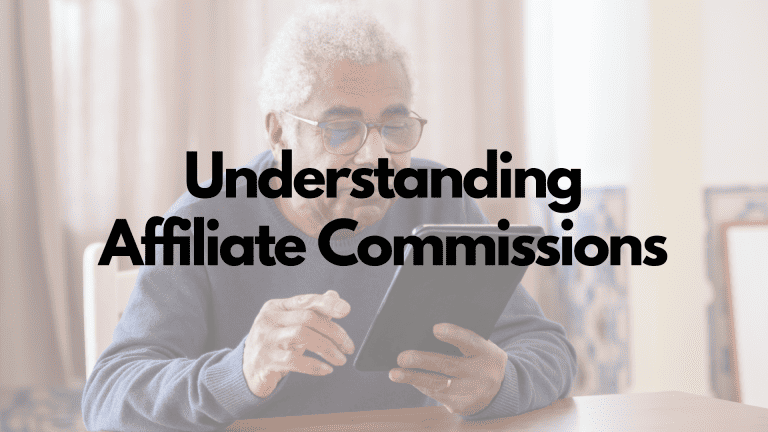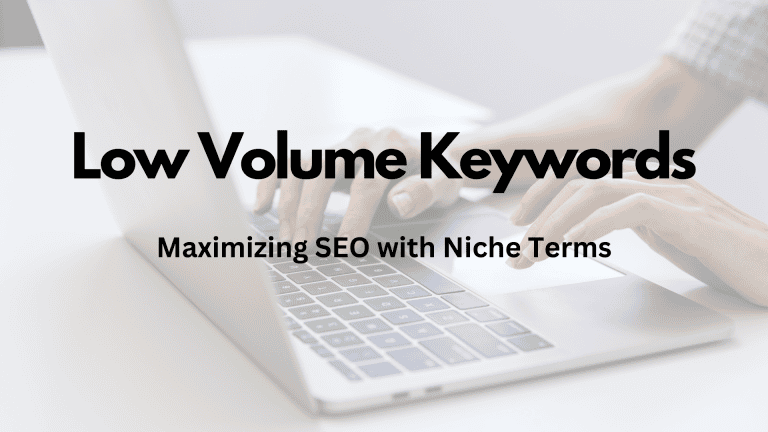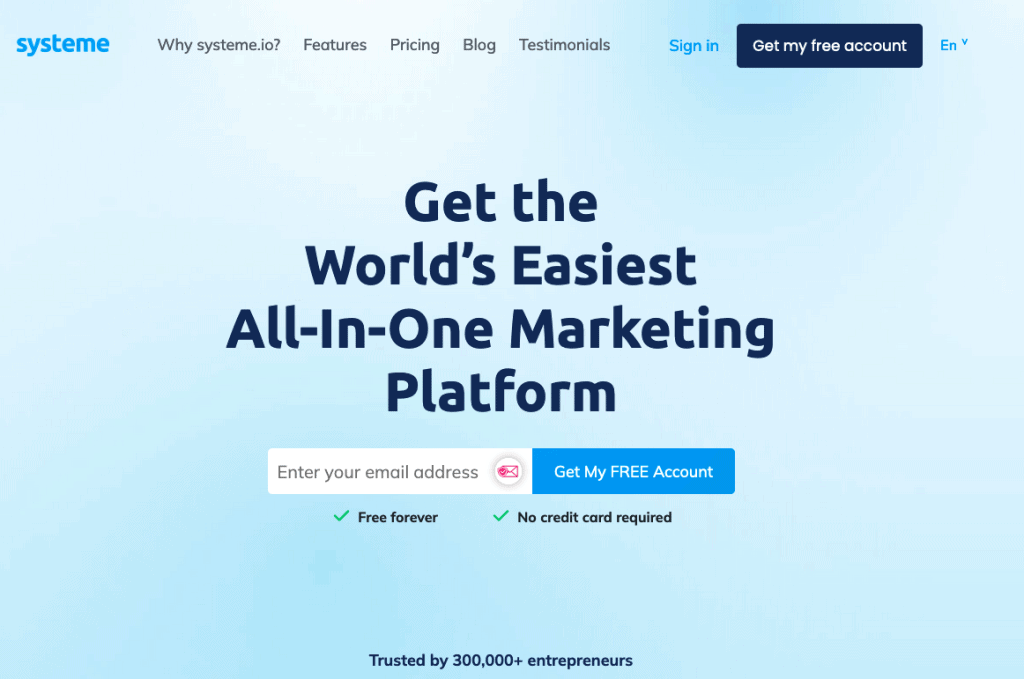
Establishing an online presence is crucial for businesses, especially for marketers ready to launch their digital products or services.
Whether you're a beginner or an experienced marketer, knowing how to create a compelling landing page is essential and knowing how to create a free landing page with Systeme.io is critical.
A landing page acts as the forefront of your promotion efforts, where potential customers land after clicking on your affiliate links. It's a pivotal tool for boosting your online marketing strategy and ultimately enhancing your bottom line.
With the right guidance, creating a landing page need not be a daunting task. Moreover, it doesn't have to come with a hefty price tag.
There are available resources that enable you to construct a professional-looking landing page without any cost.
These step-by-step methods are designed to help you quickly establish a page that not only draws in visitors but converts them into loyal customers, reinforcing the strength of your online business.
Create a Free Landing Page with Systeme.io
Understanding Lead Capture Pages
A lead capture page is a dedicated web page crafted to present a particular product or service and to gather visitor information.
This standalone page is strategically designed to convert visitors into leads by offering focused content on what is being proffered while minimizing distractions.
Introduction to Systeme.io
Systeme.io is an encompassing online marketing toolkit that consolidates various marketing functionalities, such as sales funnels, email campaigns, course delivery systems, and affiliate program management, into a single, cohesive platform.
Providing convenience and efficiency, it enables marketers to oversee their campaigns and assets in one centralized location.
Establishing a Lead Capture Page on Systeme.io
Sign Up and Access Your Account
Registration: Start by creating a profile on Systeme.io by following the sign-up link.
| Step | Action |
| 1 | Sign up with your email. |
| 2 | Confirm your email. |
| 3 | Choose a password and save. |
Dashboard Navigation: Upon sign-up confirmation, you'll be directed to your personal dashboard.
Here, a variety of options are available to manage your online presence.
Create and Customize Your Page
- Funnels and Templates: To begin building your lead capture page:
- Navigate to the ‘Funnels' section and select the ‘Create' option.
- Assign a name to your funnel, for instance, “Mybooks”.
- Opt for ‘Build an Audience‘ to focus your funnel and press the ‘Create' button.
- Template Selection: A range of pre-designed templates will be displayed. Select one that aligns with your marketing goal to facilitate a quick start.
- Drag-and-Drop Editing: Systeme.io provides a drag-and-drop editor that simplifies the customization process. Incorporate various elements, such as: Element Type Usage Text Add headings, bullet lists, and formatted text. Media Includes images, videos, and audio. Forms Insert input fields, buttons, and checkboxes. Social-embed social sharing buttons and survey links.
- Customization Tools:
- Elements: Utilize the left-hand side panel to explore the available elements like media, form inputs, text, social widgets, and more.
- Layout: Choose from column layouts, rows, and sections to design your page structure.
- Interactive Components: Add countdown timers, surveys, FAQs, and social media integration to engage your audience.
- Tailoring Content and Design:
- Modify the template to suit your requirements, ensuring it resonates with your target audience. Embed videos, craft compelling headlines, and include testimonials to enrich the user experience and bolster credibility.
- Optimization: Optimize for search engines by incorporating relevant keywords, and remember to design with responsiveness in mind, catering to different screen sizes.
Step-By-Step Guide To Create a Free Landing Page Using System.io
Step 1
The very first thing is to sign up HERE. It is free to sign up. Enter your email address and hit the “Get my free account” button.
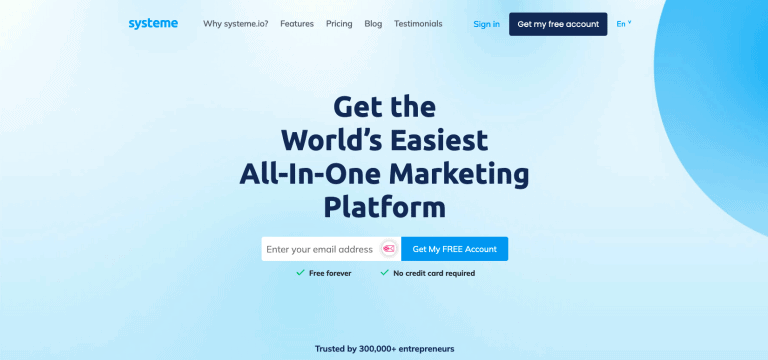
Step 2
You will receive an email with the login details to access your account. Confirm your email by clicking the link in the email sent to you.
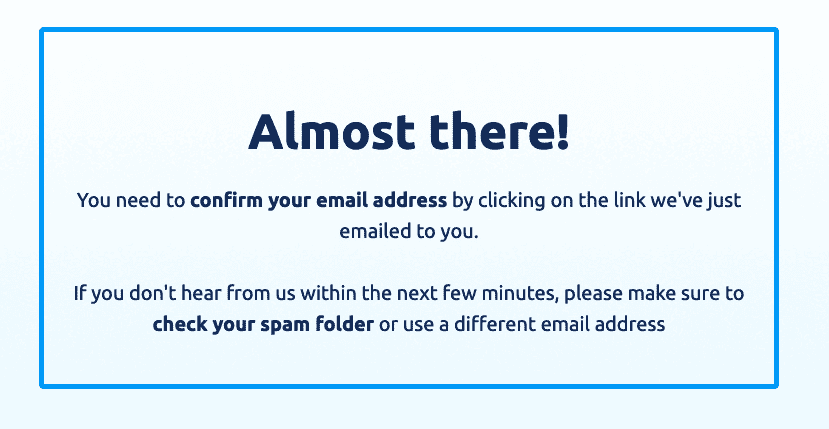
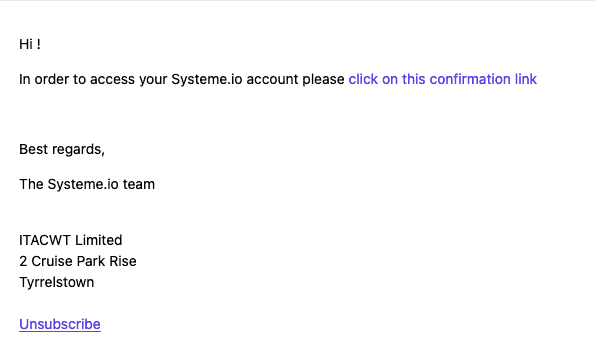
Step 3
Choose your password and click on “Save” to complete the sign-up process.
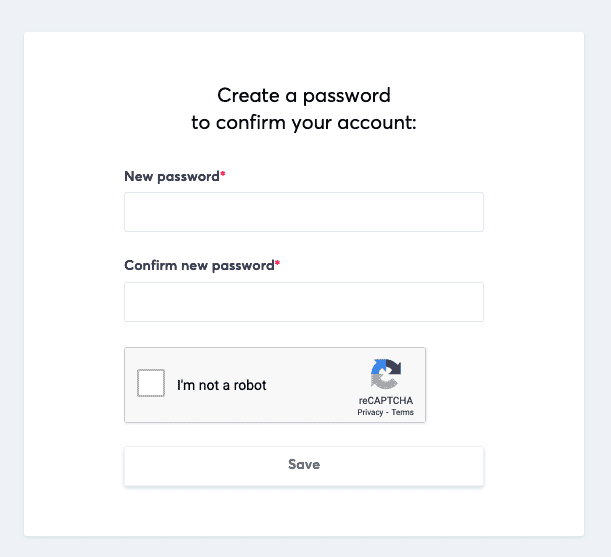
Once this is done you will have access to your account. The dashboard has options for everything you would like to do. For this example, we want to create a landing page.
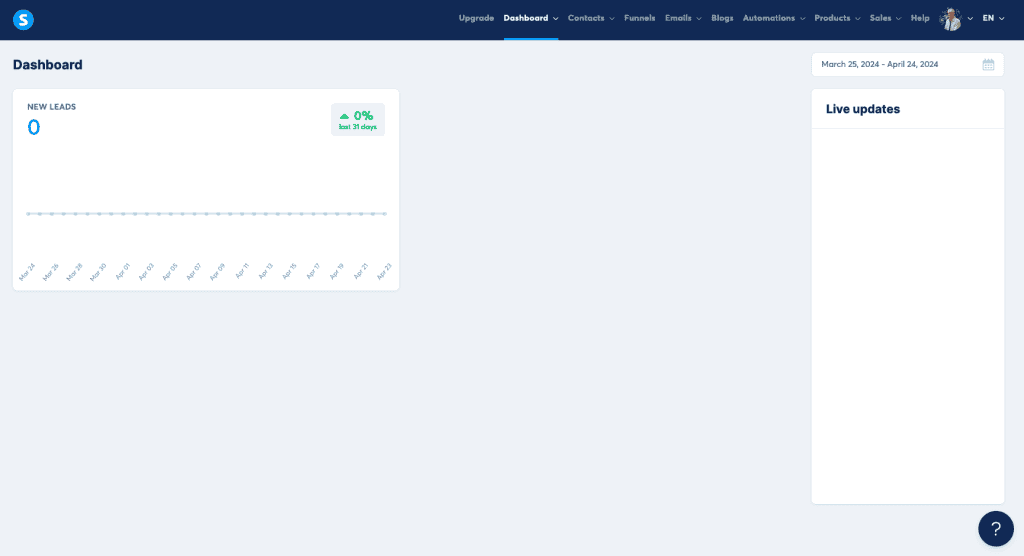
Step 4
Go over to funnels in the menu, then click on “Create”
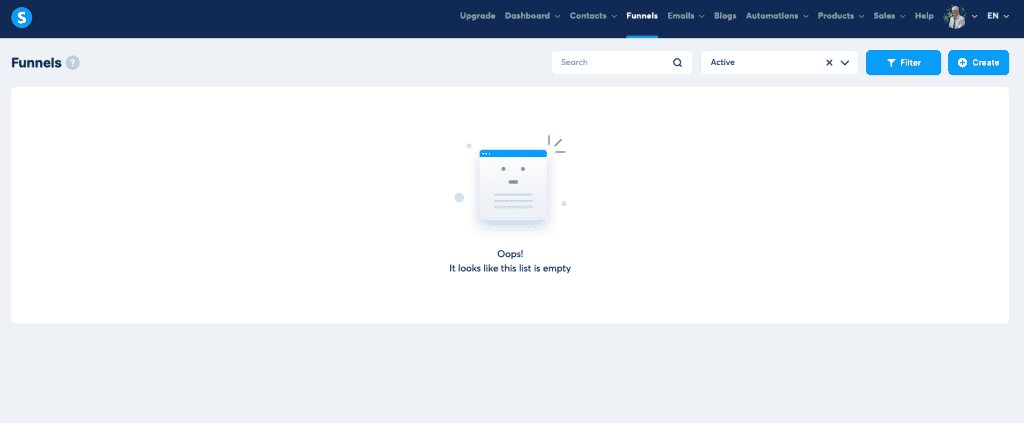
Step 5
Give the funnel a name you want. E.g “1st Funnel”
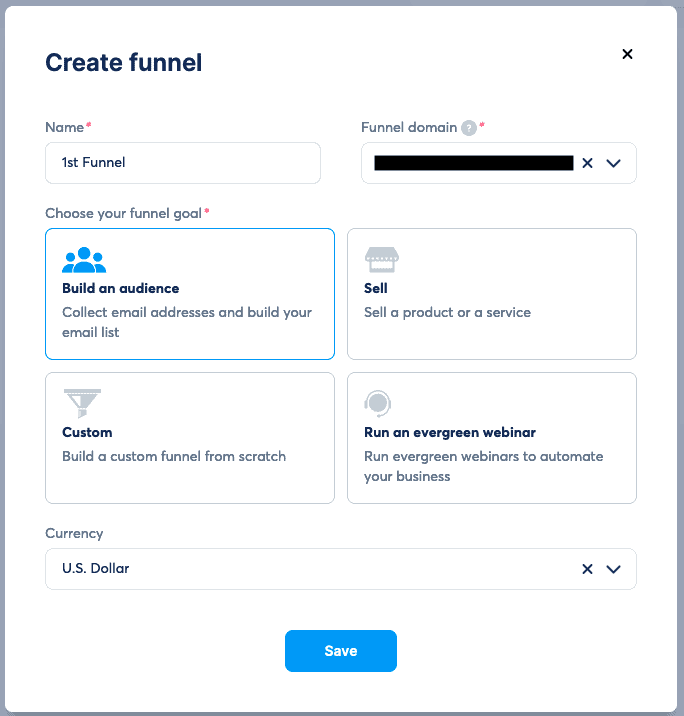
Step 6
After you have given your funnel a name, go ahead and select “Build an audience” then click on the ‘save' button.
Step 7
It will take you automatically over to this particular page below with lots of templates.
If you don’t want to stress yourself with building a landing page from scratch or you don’t have the design sense to build the landing page, you should use any of the templates.
It is ok to start with a pre-designed landing page and build upon it. Choose a template that you like and suits your purpose.
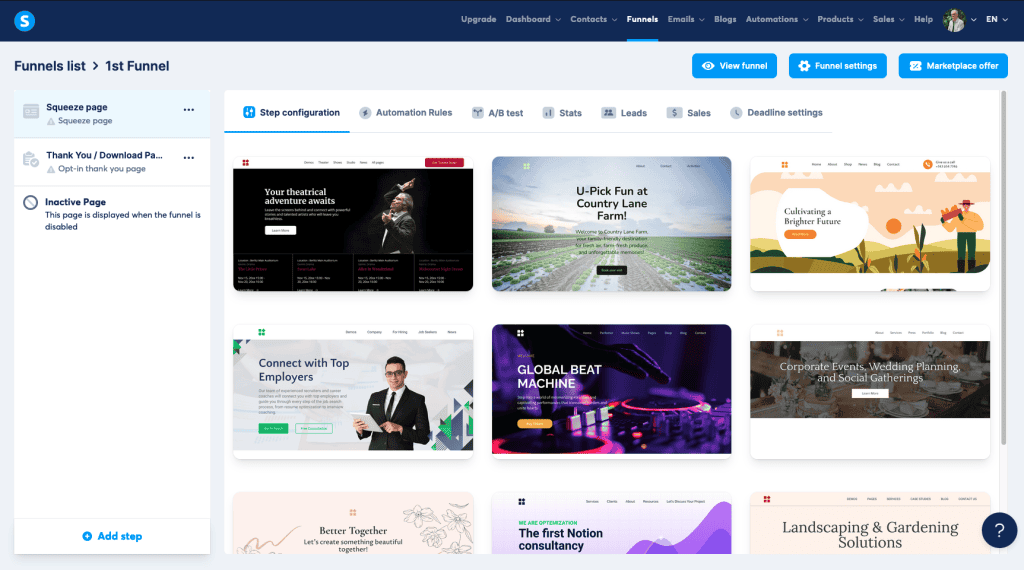
Step 8
On the left-hand side, you will see all the elements system.io has.
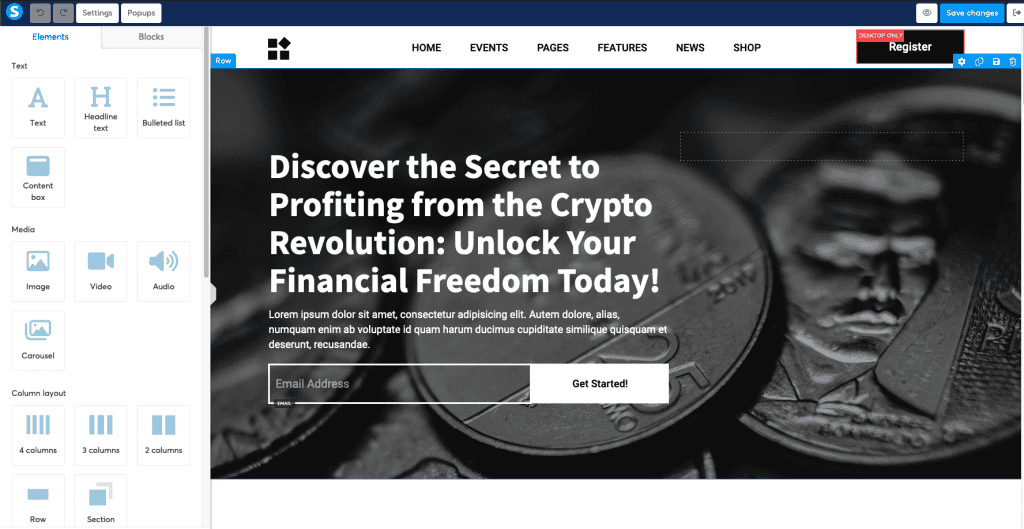
You can see the text element, carousel, form, media element, social element and other elements that system.io has.
On the text element, you can get your text, header text, bullet list and content box.
Media element allows you to add images, video, audio and carousels.
The column layout allows you to add two, three, up to four columns, rows and sections depending on the type of design you want to build.
The form section allows you to add input, buttons, and checkboxes.
Social element allows you to add social media share buttons and surveys.
There are also other elements where you can add a countdown menu, horizontal lines, rows and FAQs.
Step 9
Start editing the landing page to suit your needs.
Join The Free Systeme.io Templates Members Area & Get $97 in Quickstart Bonuses Today just for joining.
Refinement and Results
- A/B Testing: Periodically test different elements on your page to discern performance improvements and make data-driven decisions.
- Lead Generation: Integrate a lead capture form to nurture your email list and enhance email marketing initiatives.
- Conversions: Monitor user interaction and tweak your call-to-action buttons to ratchet up conversion rates.
- Analytics: Keep tabs on traffic and user behavior to refine your approach and bolster lead-generation efforts.
Commonly Asked Questions
Setting Up a Basic Landing Page on Systeme.io
To set up a landing page on systeme.io, you'll follow these steps:
- Sign up for an account: Create a new account or log in if you already have one.
- Choose a template: Select a preferred template for your landing page from the available options.
- Customize the template: Edit text, images, and other elements to match your content and branding.
- Set up a domain: Assign a domain name to your landing page; you can use a systeme.io subdomain for free.
- Publish: Once you're satisfied with the design, hit the publish button to make your landing page live.
Hidden Costs with Systeme.io Landing Pages
Systeme.io's landing page functionalities include:
- No initial setup fees: There are no costs to start building your landing page.
- Transparent pricing plans: Any potential costs associated with upgrading your plan are clearly stated.
No-Cost Hosting Options for Landing Pages
When hosting a landing page for free, consider these options:
- Systeme.io subdomain: Use the platform's subdomain at no extra cost.
- Free hosting providers: Look for other web hosting services offering free tiers.
Availability of Landing Page Templates on Systeme.io
Systeme.io provides a variety of templates:
- Pre-designed choices: Multiple styles and layouts are available to fit different niches and uses.
- Customization: Each template can be modified to suit your specific needs.
Email Marketing Integration with Systeme.io Landing Pages
To connect email marketing to your Systeme.io landing page:
- Access the editor: Open the landing page builder.
- Find email functionalities: Locate the email form elements.
- Drag and drop: Add the email form to your landing page.
- Set up automation: Configure automation rules to handle new subscribers.
Free Plan Limitations on Systeme.io
The free plan comes with certain constraints:
- Features: Some advanced features may be restricted.
- Number of pages: There might be a cap on how many landing pages you can create.
- Custom domains: You may not be able to use a custom domain without upgrading.
Remember, specifics may change, so always check the latest details on systeme.io's website.
Share Your Journey, Learn More, and Thrive
I would love to hear about your experiences, challenges, and successes in the realm of affiliate marketing.
Share your thoughts, questions, or stories in the comments section below.
Let's build a community of aspiring and experienced affiliate marketers, supporting one another on this exciting journey.
For more valuable insights, tips, and guidance on affiliate marketing, subscribe to our newsletter.
Stay updated with the latest trends, tools, and strategies that can empower you in your pursuit of affiliate marketing success.