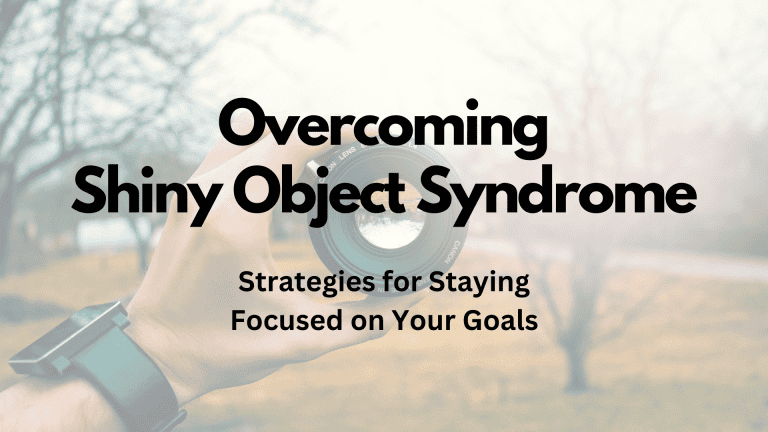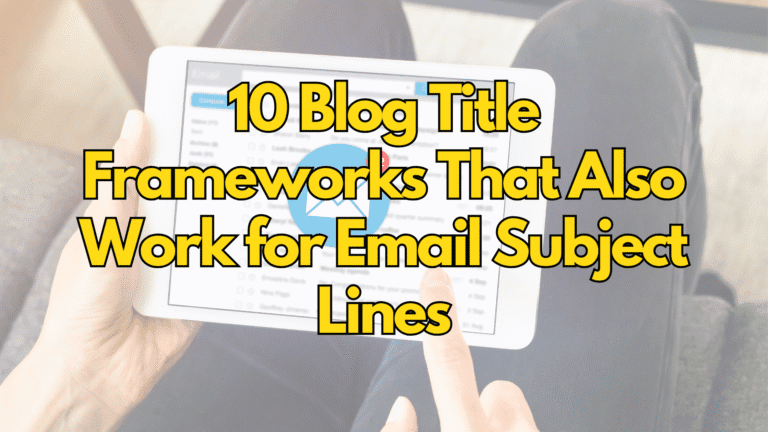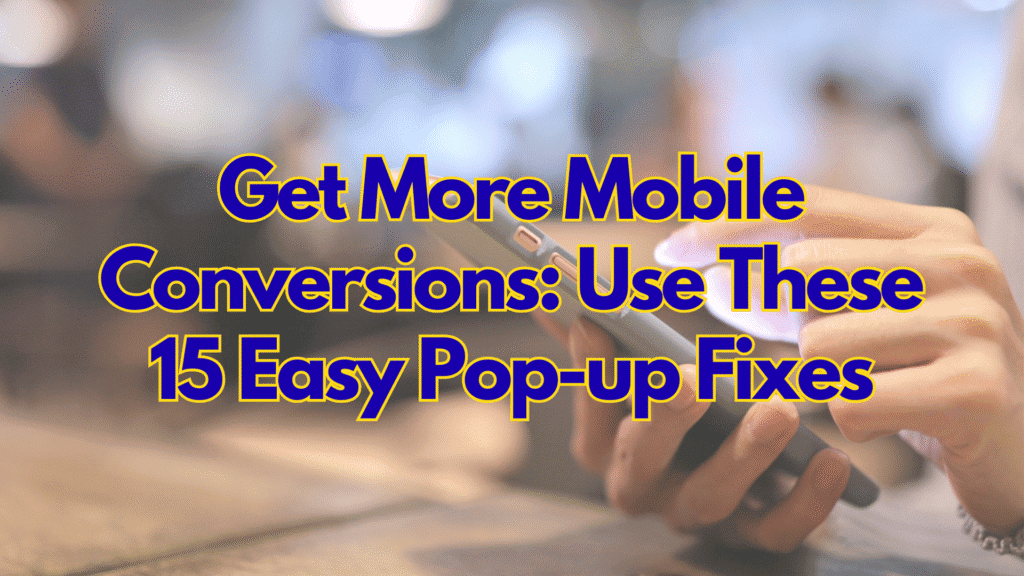
Popups may look great on desktop, but without testing on phones, mobile popups often fail to convert.
The problem? Mobile users don’t wait around. If a popup loads slowly, looks cramped, or blocks the whole page, most visitors will bounce within seconds. And with mobile making up 60–70% of all web traffic these days, that’s a big problem.
The good news? A few small tweaks can make a huge difference.
This article gives you 10 easy fixes to make your mobile popups faster, clearer, and more effective. These tips are based on real testing and best practices—and they’re all simple enough to apply today.
Fixing Mobile Popups
- Popups get a bad rap, but when they’re done right, they work. A well-timed mobile popup can turn a casual visitor into a subscriber or buyer. But on mobile, you have less space, less time, and more risk of frustrating the user. That’s why optimizing your mobile popups isn’t optional—it’s essential.
- Start by making the popup width about 85 to 90% of the screen. Full-width popups can feel too overwhelming on mobile, and a little padding makes the content easier to absorb. Stick with a single-column layout. Side-by-side designs that look great on desktop can break or feel crowded on a phone screen.
- Next, your call-to-action button needs to be at least 44 pixels tall. That’s Apple’s recommended touch size because it fits a human thumb without needing to zoom or struggle. Your headline also matters. Keep it short—six words or less is ideal. Long headlines wrap awkwardly on small screens and can turn people away before they read the offer.
- Use no more than three bullet points. Mobile users skim quickly. If they see a wall of text or too many points, they’ll skip over your message. Short and punchy wins here. And when it comes to button text, keep it simple too. Three words or fewer works best – something like “Get My Guide” or “Download Now.”
- Colour contrast is another easy but powerful fix. Make sure your text stands out clearly from the background, especially since many people are using their phones outside or in bright rooms. You also want to bump up your font size to at least 22 pixels. If someone has to squint, they’re probably leaving.
- Let’s talk about the close button. Place it in the top-right corner and make it easy to tap – around 32 pixels is a good size. Nobody likes being stuck with a popup they can’t close. And speaking of frustration, speed is key. Your mobile popups should load in under two seconds. Slow popups kill conversions. Compress images, avoid heavy animations, and keep the design lean.
- While we’re on the topic of images, keep each one under 100KB. Large images are one of the biggest reasons popups lag on mobile. A compressed, optimized image looks just as good and loads much faster. Also, make sure your popup doesn’t block important page content. Visitors want to see prices, headlines, or reviews without being interrupted. Let them engage with the page before showing your offer.
- For form fields, use mobile-friendly input types. For example, setting your email field to “email” brings up the right keyboard automatically. It’s a small thing that improves the user experience and reduces typos. Avoid hover effects – they don’t work on mobile. Use tap-friendly design cues instead so users know exactly where to click.
- Finally, don’t trigger your popup the moment someone lands on your site. Delay it by at least three seconds. Let visitors get their bearings and scroll a little first. If a popup hits them instantly, it feels pushy and annoying.
- Before you go live, test everything on a real phone. Not just a preview on your desktop. Open your site, scroll, tap, close the popup, and see how it feels. Ask a few others to try it, too. Mobile popups are a high-impact part of your marketing funnel, and a few simple changes can double or even triple your conversion rate.
Making your mobile popups better doesn’t take hours of work, but it can make a huge difference in your results. Small updates like faster load times, simpler layouts, and better button sizing all add up. If you want more signups, downloads, or sales, start with this list. It’s one of the easiest wins you can get.